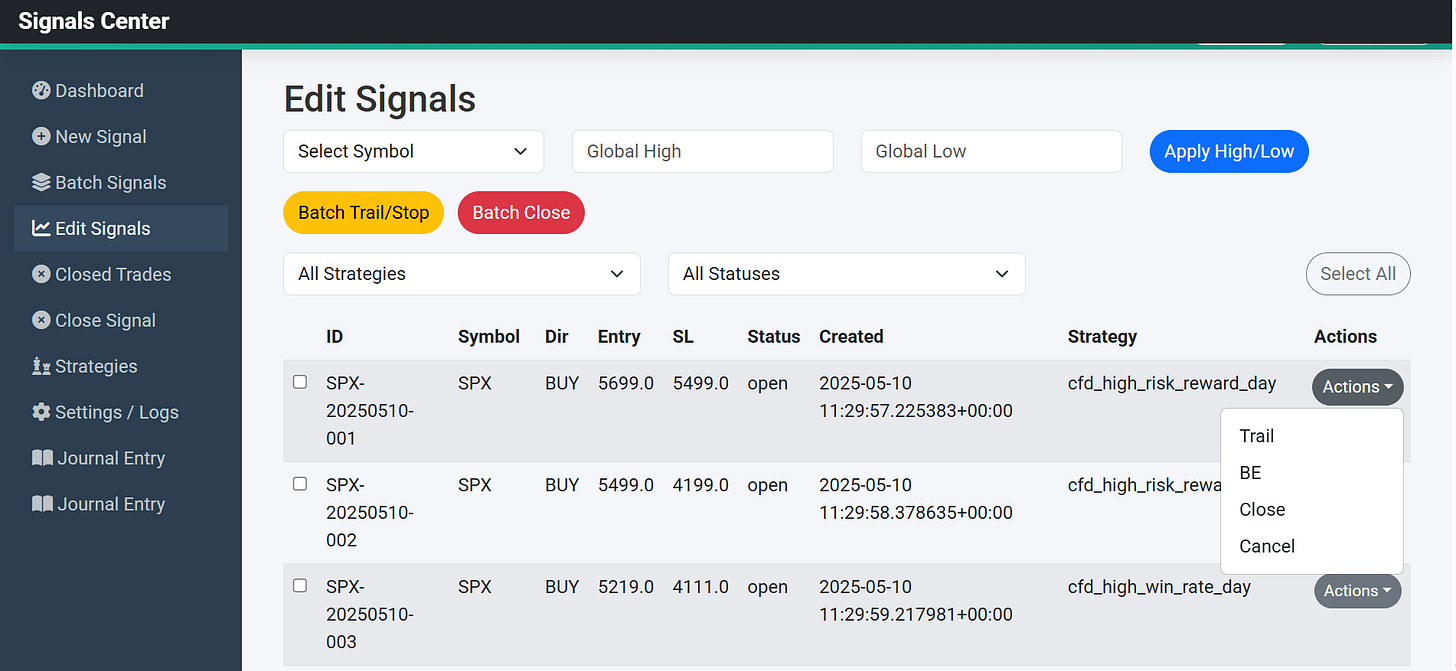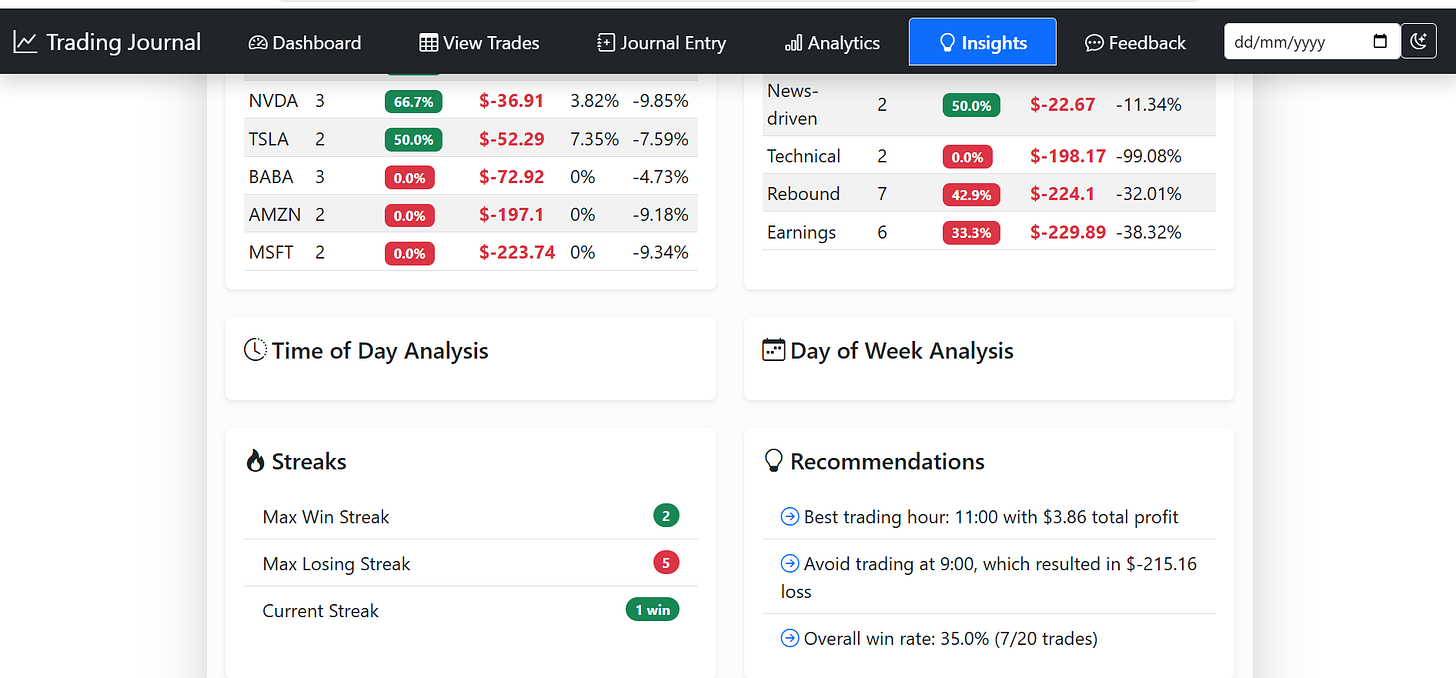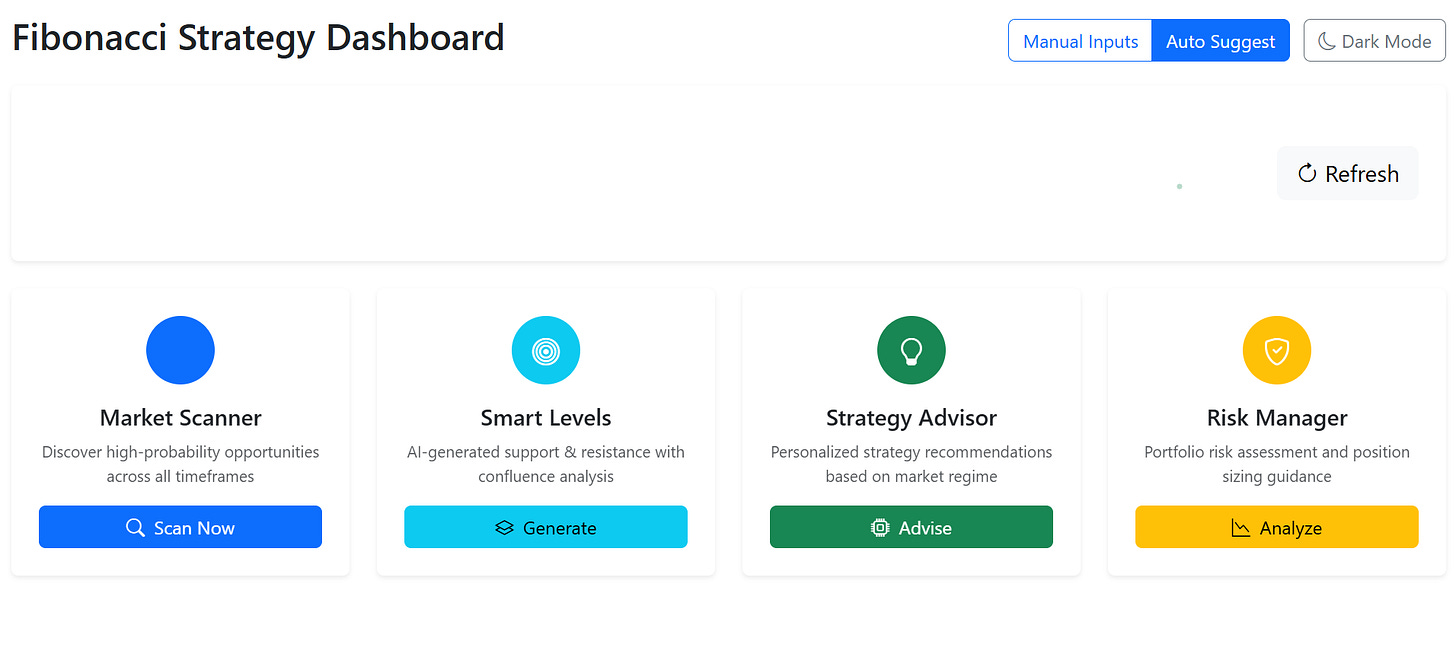Over the last 8 months I’ve spent a lot of time learning how to use AI to improve and automate trading.
This has been the thing I’ve been asked most about details on how to do it. I’ve wanted to do training on it for a while but it takes a lot of time to prepare and much of what I’ve done has been trial and error learning - it doesn’t really qualify me to structure a course that teach you how to learn from scratch.
Recently a friend who has worked in coding his whole life was laid off from his job. The company he worked for cutting most of its staff in favour of AI replacement. Unfortunately soon after his daughter fell ill with what will be very costly in terms of immediate treatment and aftercare.
He’s working on freelance projects now to raise the money he’s going to need so I’ve partnered with him and now I’m able to a full compressive course teaching you step by step how to do this, with you actually building things that are going to be useful to you while you’re learning- and the money can go to a good cause.
The course is designed to get you quickly building simple tools to help with trading and then being able to expand these into more and more impressive tools. Each selection building on the things you’ve done the last time. Giving you specific steps to build something and also the background knowledge on what’s important to know.
A main aim of this course is to not only teach you how to make things useful for trading but teach you about the underlying concepts of how to build AI agents that can be used in many different ways. By understanding the steps to build an agent to help with trading, you know how to build one to help with anything.
The course is split into four main apps you’ll build. Each of them progressively more complex and moving more towards full automation. As a fallback, we will also give you a fully functioning version of the app once that training section is complete. So if you struggle with it, you will get the apps to use anyway.
Learning how to build these agents is one of the coolest and most interesting things you can be doing right. I also believe it will prove to be one of the most important things. The growth of these in the coming years is going to be epic and if you don’t know about them, you may end up being left behind.
This is already happening to people. It’s not a trend that is likely to reverse.
Understanding how to use AI agents may be the most important skill in the future. You can learn it now, while building an awesome set of tools to help with trading.
The course will be split over 18 weeks. With some plans having years of follow up training and upgrades. Here’s the course info;
Week One: Basic Terms and Tools
The amount of technical knowledge you need to do this is extremely limited but there are some things that will really help.
In the first week we’ll cover the basic things you need to know. Things that will help you better understand what you’re seeing in outputs from the LLM’s and error reports you will get when trying to run codes. The scope of this is not understanding the details of how it all works- but broadly being aware of what’s happening.
This will help you to be far more efficient and avoid simple mistakes that can end up taking a lot of time and frustration to figure out.
Week Two: Project Planning
In week two we’ll get into principles of how a codebase is structured and how we make reusable assets.
The best thing about this is you learn how you can make tools that you can use and improve forever. For example, if you make a simple price action recognition system that can spot the classic candle patterns, once you have this you can use it in anything else you do. If you make a signals system based on moving averages, add PA confirm.
This section will teach you how to work once and benefit from that forever and also teach you about how to save work and make it easy to recover if things go wrong.
Week Three: Basic Trade Signal UI
Week three we start on the first app. Setting up a simple user interface that will make it easier to input, manage, track and see the performance of trades than your platform.
We want to start you off with the feeling of getting something done. There are a lot of places we could start that set a solid foundation but don’t “Feel” like anything has happened. To help you see you can achieve things with this our first main goal will be to setup a user interface (UI) for basic trade inputs.
We’ll setup the UI with the minimal fields to input a trading signal. Then we’ll add some calculations to improve the signal data giving information like risk:reward and position size based on example bankrolls. This will be a cool “Little win” if you’re new to this and also teach you your first important lesson in reusable assets.
To make this we’re going to make a central calculations file which will have all the sums in it to find different things for the signal info. Once this is made, we’ve covered those forever. Any time we need to work out risk:reward or position sizes etc in other apps, we have it already.
This is something that will take you very little time to do. Not require any ability to do the underlying math and have the core of all the calculations you’ll ever need setup or at least have a place where they can be setup and reused time and time again. Already this covers most of the heavy lifting of generating signals from manual inputs.
By this time you’ll already have a working basic app that uses a combination of python, HTML and java script to give you an easy friendly user interface to get details about any calculation you could ever want when you give it basic inputs like the entry, stops and targets.
Next we’ll setup validators. Things that block errors in signals. For example, if you submit a buy order with a stop loss above the entry, this would be flagged as an error. Additional things like checking the market is open, checking for news releases and checking spreads are not too high can later be added to this.
Finally we’ll setup a basic “Persistence” layer. This will be a simple format of saving the signals. Displaying them inside of the UI and being able to find information on them when we want to do updates to the signals. And build out a user display to make it easier to see all the trades you have open.
Already at this stage you’ll now have a fully operational app for generating trade signals from simple inputs, getting all the calculations on them correct and then being able to track them in an easy to view format. You’ll know how to easily edit styling. Rearrange the UI to suit you, add colours and make it your own.
Week Four: Central Planning and Config.
In week 4 we’ll do what we would usually do at the very start of the project but have skipped ahead a little so you can make some visible progress.
This is not one of the more exciting parts but it’s going to save you a lot of time and effort later. At this point we’re going to fully map out our plan for “Centralised systems” and we’re going to create “Config” files to make it easy to sync up with these central systems.
We already touched on centralised systems when we spoke about calculations (and validators would be another one). Centralised systems are reusable assets all grouped in a logical place. Every time we need to figure out a calculation, we can use our central calculator system- always the same file and we do the work only once.
During week 4 we’re going to plan out everything we’ll need in centralised systems and layout a basic roadmap for this. Then we know in advance where everything is going to go when we make it later. We’ll have config files making it easy to find this stuff and we’ll write detailed planned intended to serve to inform the LLMs.
Weeks Five and Six: Building Features and Sending UI Data
What you do in weeks 5 and 6 will depend on the features you want inside your UI and what you want it to do when you generate a signal. If you want to use this to send signals directly to your trading account in this part you’ll be most interested in the parts related to that. You may want to send info to email, Discord, website - whatever.
During this period we’ll talk about the different ways to do this and how to access specific info for brokers/platforms you want to link up with. We’ll also cover some more ideas on features you can have in the UI and how you add these and support them with your centralised systems.
6 week summary:
The hump of this 6 weeks is learning the basic coding jargon and getting used to using the AI coding tools. Both of which are important to understand early on.
In the first little project of setting up the UI for trade signals it might be a very simple little UI with a few textboxes and output box, but the underlying concepts learned in this and the logic of how the central systems work is all you need to build out far more impressive and useful UIs.
When you already have a lot of the backend tools you need you can build these UIs really quickly. Here’s an example of what you can do with the central systems setup up in this phase;
All the trade data used for this are trades randomly generated to end up with around an even outcome.
A dashboard can summarise everything. With options to quickly make changes to open trades.
A trade generating tab can have multiple strategies loaded in. Entering trade data can display preview info about the signal and then you can submit the signal. This can be any number of actions. It can be as simple as logging a trade for performance tracking to full blown execution of trades in your account.
If you have a lot of strategies you might sometimes want to batch trades and this is easily done. This example has options to batch by different selections or manually input info for the strategies. It supports pending orders and market orders as well as info about when the order would be invalid.
If you’re using this for live trading an edit page is great to have. In this you can have things like batching updates or updating trades by drop downs for common things like stops to even (BE) or being able to select “Trail” and enter the price you want.
You can also have a tracking tab where all your results are charted.
Week Seven: Analytics
By week 7 you hopefully will start to get a full grasp of how useful central systems are because heading into the analytics section you will already have a lot of the calculations covered. Anything new you need can be added to the same central system and then used anywhere you need it.
Another great thing about this is improvements made apply to everything. If you made a RR calc tool in the first UI but decide to improve it to factor in the costs and spreads for your analytics, by improving the central system you automatically improve the first UI.
Through week 7 you’ll build out your calculations system to have everything you’re likely to ever need for signals management/storage and be able to pick which types of metrics you want charted in which layouts.
Week Eight: Insights and Journal
Week 8 is cool because at this point you start to be able to do things that can be meaningfully helpful in learning about your strategies. You can start to work out ways to check your results against lots of different things and figure out which ones tended to have the best/worst outcomes.
Simple forms of this would be checking which days were best/worst. What time of day is most profitable. When to not trade. All very simple things to do with a LLM. They will easily be able to make tools like this and you put everything you use for taking signals results and generating insights on it and put it in a central system.
Later on you may want this for something like deciding how much to bet in an automated trading system - reusable assets.
Journaling is also extremely useful. We’ve not gave it a lot of time in the course because some people may not be interested in manually writing in detailed info when learning how to automate everything. But if you still like it, you can make really cool journaling tools. Which can improve your insights.
Week Nine to Ten: Strategy Assets
In week 9 we start to setup a new set of reusable assets. This time for the (imo) far cooler task of attempting to take market information and make forecasts of viable signals based on it. This time we’re going to start out by fully setting up the tools we expect to need before we setup the UI.
The first two weeks will consist of building the central system for different aspects of how you’ll analyse markets. Things like noticing simple price action patterns up to complex harmonic patterns. Different basic tools for things like moving average cross overs or high/low readings on RSI.
By the end of this you’ll be able to access all the commonly known and programmable rules (for better or worse, not all of them are helpful) as well as how to setup your own custom rules or setup ways to use combinations of the different known ideas for generating signals.
Here’s an example:
You may want to buy a retest of a breakout in an uptrend if its also a 200 SMA retest and it shows oversold on RSI.
This breaks down to quite a few things;
What’s a breakout/what’s a retest. What’s 200 SMA/RSI and how are the signals generated from them.
Most of the things you can think of that are repeatable can be explained in code and usually the LLM will be able to do it if you can explain it properly. All of these things would be simple. We’d have multiple tools. One that defined what a breakout is. One that defined what a retest is. One that defined what RSI is and the rules around it and one that defined the 200 SMA and the rules around it.
All these are then inside the central system as tools to use again. From now on anytime a code needs to known anything about any of those things, the info is there. We’ve now forever dealt with those things unless we need to improve them - which would instantly e the same in everything we used them in because a central upgrade.
As well as defining what each of these individual things are you can group them. Let’s say we have a central definition of “Uptrend” and we want to save this set of rules as a buy signal in the uptrend. We can save it as “Retest Dip” It’s really easy now to have this as a strategy in an uptrend.
If is uptrend > then use retest dip.
This would be able to give the suggested entry price, stop loss and target for a trade and this would then be passed to the validators to see if it’s okay and then calculations to work out everything about the signal and suitable position sizing. See how this is all starting to come together?
At this point you do not have a fully automated system but what you do have is a set of ways to explain two critical things.
What sort of market we’re likely to be in.
The strategy we want to use in that market.
Which is the makings of an awesome UI. This is where things start to get really good.
Here’s a quick example UI to show you things you can do.
Simple interface to mark in important SR levels, biases and strategies if these levels hit.
Setting market states to inform trading bias and strategies to use.
Scanner looking for things like big moves, news and important levels based on my saved info (or auto predictions).
A place for trade planning. This is my favourite place to be and I set up a really simple example here of how I’d use this. High/low inputs and have these generate plan suggestions for me.
Once I have my manual inputs in, then I can swich to auto suggest mode.
This is going to collate all the info I’ve put in the manual inputs and it’s going to tell me everything important and areas of confluence.
Weeks Eleven to Twelve
In weeks 11 and 12 we’re going to set up the UI for strategies. Depending on your end goal and how quickly you want to move towards it the UI may be pointless to spend a lot of time on and you should focus on ways to build tools to analyse price info and entry/exit and sizing rules.
I’d recommend building a UI because it’s a great way to learn about how the ideas work in a more hands on way than backtesting - where you may miss things otherwise obvious. And it’s really cool to do. Now you have enough to build a personal assistant who can check all the things you’re interested in and let you make moves easily.
A fully pledged UI could now be an entire replacement for accessing your brokerage account. This could all be hosted locally on your laptop or you could have it as a website with password access that you could use anywhere you have an internet connection.
This UI can have manual inputs and automated suggestions. My strategies are densely based on fibs and to get the swings I want I really prefer to be putting in the high/lows of them myself. So how this example UI is setup is to allow me to input different things into a manual UI and this be saved so I can also get auto-suggestions.
I can input the high/low prices and get all the fib levels I’d be interested in mapped out. On these I can have drop down menus to select the strategies I am interested in. So if I want to buy the 76 I’ll select the 76 reversal strategy from the 76 fib. Or I can select 76 and the break strategy so I trade either way based on the 76 reaction.
I can manually define if I think we’re in a strong trend, zigzagging trend, potential reversal zone (PRZ) etc. In my backend central system I have these all explained. A strong trend is this and in a strong trend I want to use these strategies. If I am bullish in strong uptrend, it would suggest the reversal trades far less often.
I’ve also got this with Elliot wave rules and I have these set to give me the trend rules. If I have it on Elliot wave 3 then this would automatically apply the strong trend setting and trade those strategies. It’d also suggest me no short signals at all because betting against wave 3 is a losing game.
In my central system I have the rules for failure of the trend predictions. A “Strong trend” is explained in detail and then the things that tell us it’s not a strong trend anymore are explained. Elliot wave 3 is explained and the rules for that failing are explained - this can be used in various ways.
I can use it as a simple alert system. Telling me when a trend is weakening as per the typical norms. Or when a false breakout setup fails and this implied a strong breakout. Can use them as triggers to take actions (Close all trades etc) and they can be used as conditions for trailing stops. Stay in trade while wave is happening. Exit on fail alert.
Useful for manually keeping up to date with what your strategies think is happening in the market. Automating simple rules on running trades you’ve opened manually / by strategy pre-sets and a solid backbone for the management of trades automatically through shifting market conditions.
Week Thirteen : Back-testing Unit
Whether you’re prepping for full automation or you’re looking to improve the rules for analysis/signals in your central system to have a better UI, you’ll need info.
Week 13 covers how to setup a backtesting system where you’re able to have chunk of market moves data saved and you can test your ideas against them. For example you might save info on uptrends and reversals of uptrends and then test your uptrend patterns through one running into the other to learn about how it wins/loses.
You can do things like add drop down menus to make little tweaks. If a strategy returns 100 trades in the same with a certain result how much does that change if you used a different MA, or a different fib level, a different RR. Giving you the ability to see results and quickly test out ideas on how things could be better.
Week Fourteen: Improved Automation
By this point even if you’re using the manual UI inputs there are probably parts you know you want to automated. Trail stop if this. Close part position here. Place pending orders if. Cancel pending order if. Those types of things. If using the manual UI now you can start to add in and test these and be at full functionality.
If you’re aiming for full automation, this is a very important time. If something has passed testing and you want to try it live the first thing you need to do is make sure you are entirely confident with your central system for sending trades to the broker. All aspects of this need to be tested and be sound.
As long as your signals system is correct and your central system for connecting with the API is setup correctly the transition into live trading is fairly simple.
Getting the results you hope for isn’t. Do be aware of the risks in auto-trading. At this point it’s good to go back to revisit validators. They are all the more important now for some things. You also want to make sure you have a central system for risk protection for things like stopping trading/closing trades if losses run too high.
Weeks Fifteen and Sixteen: Optimising
Whatever route you’ve taken you’ll now have a means to generate a lot of info. This info can all be send for analysis through different types of machine learning models. tests and tweaks of ideas - which can help you to improve systems or build entirely new strategies.
In weeks 15 and 16 we’ll cover different types of ways this can be done. The different machine learning tools that can help with this and about different data analysis theories that can help. You don’t need to understand how all this works, you need to know enough about it to get LLMs to0 build you centralised systems for them.
Those are very different things. Knowing how everything works is a lot of info and can be dense. Now all you really need is to understand the things that are useful and be able to explain them and read test results from them to make sure they perform as expected. Get them right once, use them forever.
Additional Applications of What’s Learned
The amount of things you’ve learned how to do through this is incredible.
For one, the UIs are done in HTML. HTML is what websites are built out of. By building out the UI, picking where things go. Their colours etc. All of these things you’re doing the same underlying things as building a website. Once you understand this, making basic websites will be trivial.
Java script is useful for displaying real time info on a website. Here you’ve done this inside a UI but the same principle easily applied to a website. By using HTML and java you can make a website that can do live updates on the info displayed as if required.
Your biggest asset from this is gaining an understanding of what centralised systems are and how to build them and use them. The usefulness of this is almost unlimited. Once you understand how to break down something into the individual tasks of it, create a system that can do all of those tasks and use it forever - you can do a lot more.
It can be used for your work, personal life or the selling of services to others. At this point it’d be simple for you to build a business an app. If you find small businesses with no website you can build them a website with advanced backend features - you can do it easily.
Weeks Seventeen and Eighteen
During these final weeks we’ll cover how to link AI tools up with a toolkit to do things for you. By this point you’ve created all the underlying assets for the toolkit. You can make AI do a lot of of the work for you now. It can read the outputs telling it what sort of trend we think we’re in and apply the correct strategies.
You can setup AI to be automated trading system or have it as a chatbot style input system. The important thing here is you’re going to learn how to make it possible for the AI to use your central systems. At which point you have all the tools and something that will operate them for you all the time, for free or nominal cost.
Once you have the underlying tool kit in place this bit is really simple but this is where the real magic is because by now you’ve made it so the AI can do most of the things you’d need to do and you also know you understand everything that it is doing because it’s using your tools.
For example, if I give the AI access to my rules for “Uptrend” and “Buy retest” then I know what it’s going to do. It’ll do nothing, or it will buy when the conditions of uptrend and retest are true. As long as my tools are good, it can’t make any mistake. It can’t martingale into a position or freak out - because I don’t have a “Freak out” tool.
This has a lot of utility for trading and also for other things. I gave an example of building a website above. You could break the whole process of building a website down into a set of tasks / tools and once you’ve done this an AI can build you a website. You give it a few details on what the site is for, and it does it.
When you get good at this, you’ll see you can make an AI agent that will make you AI agents …
The scope of productivity learning about these things can give you is exceptional and exponential.
Think about it. Everything you build makes the next things easier. Your central system always becomes more useful. As you do more you learn more and get new ideas on better things to do. As this is happening, the underlying AI tools that do the work are improving.
Imagine where you could be in a year with this if you focused on learning how to get understand the underlying concepts over the next 6 months.
There are a lot of hills here but there’s only one real mountain. It’s getting over the initial hump of learning the basic jargon and understanding how the idea of central systems work. With only these two things, you can start to build centralised toolkits that will can be assets to you for life.
It is realistic you can be competent at this with 6 months of practical experience and study of the important underlying principles we’ll cover in this course.
These things used to be really hard because you had to know a lot - now you only need to know what tool you should be asking and what to ask for.
Learn 10-20% and be able to get 80-90% of the benefit. It’s an amazing time.
Pricing
Basic Course: $70
I truly believe this is the most valuable thing you can learn to do now and it’s something I want to make accessible so the basic course is only $70.
This works out around $1 a day and every single day we’ll be sending you info that you can use to upgrade your life. From mild convivence all the way to super human productively depending how far you decide to go with it. Knowing how to do this will improve your life.
In the basic course we’ll cover everything mentioned here with common TA strategies.
Payment Links:
Full training on building tools/agents with common strategies: $70
Training course with full access to tried and proven fib strategies $270
All strategies with ongoing support and auto settings: $900.
Full access to all tools and ongoing support and updates:$10,000
With Fib Strategies: $270.
The strategies are my life’s work and as it becomes easier to do all the underlying parts of this with AI tools what’s going to really be important is the custom knowledge one has that can allow them to do things that not everyone can duplicate - so giving out my exact strategies and execution is something I’d want more for.
This course will have everything mentioned so far along with how to load in my fib strats for manual execution. I’ll teach you how to make a custom fib scale that makes it simple to define all the strategy rules and then be able to execute these rules simply with a couple clicks in the UI selecting the strategy you want to trade.
Payment Links:
Full training on building tools/agents with common strategies: $70
Training course with full access to tried and proven fib strategies $270
All strategies with ongoing support and auto settings: $900.
Full access to all tools and ongoing support and updates:$10,000
With Strategy Newsletter and Auto send: $900.
This will include everything so far and also give you access to two year of a newsletter (Starting after the course completes) in which I’ll give general tips on ideas of how to use the strategies and also the option to enable auto copying of my settings. This will serve as both an auto indicator or trade copier depending on how you use it.
Payment Links:
Full training on building tools/agents with common strategies: $70
Training course with full access to tried and proven fib strategies $270
All strategies with ongoing support and auto settings: $900.
Full access to all tools and ongoing support and updates:$10,000
With Full Tool Kit Access and Lifetime Access to Upgrades: $10,000
This will come with at least 5 years access to a newsletter. I want to say “Lifetime access” but who’s to say what I’ll be wanting to do in ten years. I can commit to at least 5 years of doing this. If I still like it, there will be more. The NL with all have the same analysis/auto copy features and also info on new ideas and improvements.
The tool kit for this has many parts to it. It can attempt to auto define market states or accept manual inputs on it and know the correct strategies to trade. It has features to deal with stop hunts (or only trade after them). I’ve got tools that can monitor options chains along with strategies and decide what options are best bought/sold.
I’ve have databases that have important levels on big timeframes (monthly fibs etc) and are able to put more weight into these levels if they flag up as trades with smaller time frame analysis. We can also use these to estimate overall bull/bear trends by if we’re above/below important levels and where the next ones should be.
My systems have confidence ratings that help to inform the size the position should be. Confluence trackers to understand overall exposure. Basket trading tools to open multiple trades in a sector (and weight them as per confidence). There are tools to hedge swing positions trading against them on smaller timeframes.
The central analysis systems I have for this go deep and they’re only getting deeper.
All of them can be fully supported in “Click and trade” style UIs. “Chat and trade” style inputs via AI (Simple in text or voice) and full blown auto trading tools.
Payment Links:
Full training on building tools/agents with common strategies: $70
Training course with full access to tried and proven fib strategies $270
All strategies with ongoing support and auto settings: $900.
Full access to all tools and ongoing support and updates:$10,000
All courses are a one time upfront payment and delivered as outlined above.
The goal is strongly to trach you how to build these yourself but at the end of each mini project we will also give you functioning version (so you get the tools even if you end up deciding not to build your own for whatever reason).
Course will start the 4th of June 2025, Payment should be made before then.
This is likely the only time I’ll offer this with full toolkit access because as these things get easier to do al the edge will be in custom knowledge/tools.
Course will be delivered through Substack. There’s no recurring costs. Payment for the course will give you a lifetime membership to access at any time.
Payment Links:
Full training on building tools/agents with common strategies: $70
Training course with full access to tried and proven fib strategies $270
All strategies with ongoing support and auto settings: $900.
Full access to all tools and ongoing support and updates:$10,000
I’d encourage you to think big when considering the potential of this. In the $70 course you can learn how to build a system where you can turn natural talking inputs into full analysis / trade plans and strategy execution. And if you can do that for a trading system, you can do it for many different things.
With the full toolkit you get access to everything I’ve learned over the last 15 years and everything I will learn for at least the next 5 years. I spent most of my time thinking about these things and the goal is to entirely eliminate needing to login trading platforms.
I want a system that can do full analysis of markets, send me charts of proposed setups/market conditions I have the option to yay or nay and this system to be fully self improving. Learning setups I favour, learning real win rates and then optimizing so it does it automatically as well as me, then better than me.
Everything required to do this I have learned over 8 months. 8 months ago I didn’t know the simplest of coding terms and now I know how to make complex apps using multiple coding languages and can build things that previously I’d have expected to pay 10s of thousands for.
Of this 8 months, much of it was wasted. Stuck in frustrating loops. Spending full days on minor things that a little bit of knowledge overcomes in seconds. For over half of it I wasn’t even using the right tools. Didn’t know they existed. This course will give you targeted info to learn far faster and be making real things you can use while learning.
How much more a person can achieve now using AI agents build by big tech companies to build themselves AI agents based on python central system is so vast it’s difficult for me to see how it’d be realistic to compete in most areas in the future if you do not have them - it really is something important to learn about.
AI agents are going to change many things in the world. I know this for sure because I know how much they’ll change my life and I’m not all that smart with under a year or learning - there are people who are good at this making far more amazing things. With even my simple understanding, I can do far more whilst doing far less.
At this point the only thing that seems worth spending time I’ll work on is spending them on AI agents. Working out how I can turn that piece of work I need to do into a set of processes and central systems that I can make a toolkit for and then never have to do that ever again. The only thing to spend time on, is improving the toolkit.
I can’t stress it enough. If you do not have these, it’s going to be impossible to complete in most areas with people who do have them. Because they’ll be getting so much more done and they’ll always be able to focus on how to make it even better. They’ll be endlessly more efficient and productive.
You should learn how to do this.
Payment Links:
Full training on building tools/agents with common strategies: $70
Training course with full access to tried and proven fib strategies $270
All strategies with ongoing support and auto settings: $900.
Full access to all tools and ongoing support and updates:$10,000
The email you use to pay will be the email that is used to give you access to the course. You can manually enter one if you’d prefer.
All courses start 4th of June. They’ll be delivered via Substack and you’ll be giving lifetime access to this before the 4th of June.